Home » Why Is My WordPress Website Not Secure? | WordPress
Why Is My WordPress Website Not Secure? | WordPress
A website is not truly secure unless it is HTTPS://secure. That’s because HTTP:// ( Hypertext Transfer Protocol) is the standard for how information is communicated on the internet. Any site that does not have the “S” (for secure) is vulnerable to hacking.
Your WordPress website may not be as secure as you think. In fact, a recent study showed that 70 percent of WordPress sites are vulnerable to attack. The reason for this is that WordPress is an open source platform, which means anyone can create plugins and themes for it. While this is great for flexibility and creativity, it also means that there are a lot of potential security holes.
Fortunately, there are some simple steps you can take to make your WordPress site more secure. In this blog post, we’ll show you why website security is important and how to add SSL/TLS certificates and other security measures to your site.
Table of Contents
Why Website Security Is Important?
Before we get into how to make your WordPress site more secure, let’s talk about why website security is so important. As we mentioned before, HTTP:// sites are vulnerable to attack because they use an insecure protocol. This means that hackers can intercept the information being sent between your website and your visitors’ computers, which could lead to sensitive data being leaked or stolen.
In addition to data loss, website security breaches can also damage your reputation and cost you money. If customers’ personal information is stolen from your site, they may lose trust in your business and take their business elsewhere. In addition, if you’re required to notify people of a data breach (as many states now require), it will likely cost you money in terms of notification fees and legal expenses. Not to mention the cost of lost customers!

How to Make Your WordPress Site More Secure?
Now that we’ve talked about why website security is so important, let’s get into how you can make your WordPress site more secure. The first step is to add SSL/TLS certificates to your site. These certificates encrypt the information being sent between your website and visitors’ computers, making it much more difficult for hackers to intercept or steal data. You can purchase an SSL/TLS certificate from a company like Symantec or Comodo, or you can get one for free from Let’s Encrypt .
How to Fix Mixed Content Errors After Moving WordPress to SSL / HTTPS?
If you’ve already moved your WordPress site to SSL/HTTPS and are seeing mixed content errors, there are a few things you can do to fix them.
First, you can use a plugin like Really Simple SSL or Cloudflare Flexible SSL to force all of your content to be served over HTTPS.
You can also go through your website and change all of the HTTP:// URLs to HTTPS:// manually. This can be time-consuming, but it’s a good way to make sure that all of your content is being served securely.
Another option is to use a Content Delivery Network (CDN). A CDN will serve your content over HTTPS automatically, so you don’t have to worry about
How to Fix WordPress HTTP to HTTPS Redirect?
If you’re moving your WordPress site from HTTP to HTTPS and want to set up a redirect, there are a few different ways you can do it.
The easiest way is to use a plugin like Really Simple SSL or Cloudflare Flexible SSL. These plugins will automatically redirect all of your HTTP traffic to HTTPS, so you don’t have to worry about setting up a separate redirect.
You can also set up a redirect manually by editing your .htaccess file. To do this, you’ll need to add the following code to your .htaccess file:

RewriteEngine On RewriteCond %{SERVER_PORT} 80 RewriteRule ^(.*)$ https://www.example.com/$1 RewriteCond %{HTTP_HOST} ^www\.example\.com$ RewriteRule ^(.*)$ https://example.com/$1 Be sure to replace example.com with your own domain name.
You can also use a WordPress security plugin like Sucuri to set up a redirect. Sucuri’s WordPress security plugin is available for free, and it includes a bunch of other features that will help secure your WordPress site.
Once you’ve set up a redirect, visitors who try to access your HTTP site will be automatically redirected to the HTTPS version. This ensures that all traffic to your site is secure, and it helps prevent data loss or theft.
If you’re not sure how to set up a redirect, contact your host or ask a developer for help.
Wrapping Up
Website security is important for any business, big or small. If you have an online presence, it’s essential to take steps to protect your site from attack. In this post, we’ve talked about why website security is so important and some of the ways you can make your WordPress site more secure. We’ve also talked about how to set up a redirect if you’re moving your WordPress site from HTTP to HTTPS.
Installing an SSL Certificate
After you’ve obtained an SSL certificate, you’ll need to install it on your web server . If you’re not sure how to do this, contact your web hosting provider for assistance. Once your SSL certificate has been installed, any page on your website that contains sensitive information (such as payment forms) should be served over HTTPS:// instead of HTTP:// . You can do this by adding code to the .htaccess file on your server. For instructions on how to do this, see our article on forcing HTTPS in WordPress .
There are couple of hosting. But as a professional wordpress developer. I would suggest you the following:
1. Bluehost
2. WP Engine
3. SiteGround
4. Flywheel
5. Pagely
6. Godaddy
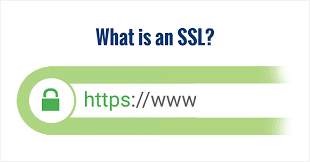
Securing wp-admin
With .htaccess RulesNext, you should add some extra security measures for the wp-admin area of your WordPress site. This area contains sensitive information such as login credentials and plugin settings pages,. Because of this, it’s important to make sure that only people who should have access to wp-admin are able to view it. :hide wp-config & php error reportingLast but not least,. Two of the most important files in any WordPress installation are the wp-config.php file and the php error_log file., which store database connection information and PHP error messages respectively., containing sensitive information should never be publicly accessible..
Use a password manager Finally
While it may seem like a hassle , using strong passwords is one of the best ways to keep your WordPress site secure .
Take advantage of two-factor authentication
Another good way to protect your passwords (and therefore your site) is by using two-factor authentication whenever possible., also known as two-step verification , requires users to enter not only a password but also a code that is sent via text message or email whenever someone tries logging into an account.

FAQ
There are a few different ways you can make your WordPress site more secure, such as adding SSL/TLS certificates, securing wp-admin, and using strong passwords.
Two-factor authentication (also known as two-step verification) is an extra security measure that requires users to enter not only a password but also a code that is sent via text message or email whenever someone tries logging into an account.
Website security is important because it helps protect your site from data loss, reputation damage, and legal fees in the event of a breach.
You can add an SSL certificate to your WordPress site by purchasing one from a company like Symantec or Comodo, or by getting one for free from Let’s Encrypt. Once you have the certificate, you’ll need to install it on your web server. If you’re not sure how to do this, contact your web hosting provider for assistance.
You can hide the wp-config.php file by adding code to the .htaccess file on your server. For instructions on how to do this, see our article on forcing HTTPS in WordPress.
The php error_log file is a log file that contains PHP error messages. This file should never be publicly accessible.
You can hide the php error_log file by adding code to the .htaccess file on your server. For instructions on how to do this, see our article on forcing HTTPS in WordPress.
The .htaccess file is an Apache configuration file that can be used to change how a website behaves. For example, you can use the .htaccess file to force HTTPS on your WordPress site.
You can edit the .htaccess file by logging into your WordPress site via FTP and then opening the file in a text editor like Notepad++ or Sublime Text. Once you’ve made your changes, save the file and upload it back to your server.
Conclusion
By following the steps outlined in this blog post,. However,. In addition,, especially if you’re running an eCommerce store or collecting any sort of sensitive customer information.. For more tips on keeping your WordPress site secure , check out our article on common WordPress security vulnerabilities .
Hire Me, if you want to secure your website!
I’m a freelance WordPress developer and I specialize in WordPress security. Contact me if you need help securing your WordPress site! My website is https://arifawpservices.com.
Thanks for reading! I hope this article helped you learn more about WordPress security.
If you have any questions, feel free to leave a comment below. I’m always happy to help!

