Home » Can I Make a WordPress Website Without Hosting? | WordPress.com
Can I Make a WordPress Website Without Hosting? | WordPress.com
WordPress is a popular content management system (CMS) that enables you to create a website or blog from scratch, or to improve an existing website. WordPress is free and open source software released under the GNU General Public License. It is used by millions of people around the world, including many large organizations, such as The Guardian, Forbes, and The New York Times.
You can use WordPress on your own computer, or you can use a web host to host your website. Many web hosts offer WordPress hosting as part of their services. In this article, we will explore the different options for creating a WordPress website. We will discuss whether you can create a WordPress website without hosting, and we will recommend some of the best web hosts for WordPress websites.
Table of Contents
What Is Hosting?
If you are new to website design and development, the word “hosting” may be unfamiliar to you. Hosting is a service that enables organizations or individuals to make their websites accessible over the Internet. When you go online and visit a website, there is usually some type of hosting service involved in making the site available for you to view. Web hosts offer many different services, depending on the type of hosting package that they offer. Some hosts will simply provide a server where your website can be hosted, while others will also help with security measures, software updates, and email accounts. For WordPress websites specifically, web hosts typically offer managed WordPress services which include features such as automatic backups and software updates to ensure that WordPress is always running at its best on the server.

Hosting is an important component of website design, and it is essential to choose a reliable and reputable web host. For WordPress websites, there are many different hosting options to choose from. Some hosts offer managed WordPress services with dedicated servers, while others provide affordable shared hosting plans that allow you to create multiple WordPress sites on a single server.
Some web hosts specialize in WordPress hosting, while other companies do not offer specialized WordPress hosting services at all. It can be difficult to know which host is right for your website depending on the type of features that you want or need for your site. In this article, we will explore some of the most popular options for creating a WordPress website and what each option has to offer in terms of functionality and accessibility.
Creating a WordPress Site Without Hosting
The easiest way to create a WordPress website is by signing up for hosting with a web host that specializes in WordPress services. However, it is also possible to create your own WordPress site without signing up for any type of hosting plan. This is beneficial if you already have a dedicated server or if you want to make sure that your site cannot be edited or deleted by anyone but yourself. To set up your own self-hosted WordPress website, follow these steps:

1- Download WordPress
Download the latest version of WordPress from the official website at https://wordpress.org/download/. Make sure that you select the “Self-Hosted” option when downloading this software so that you have the complete version and not an online demo.
2- Create Database
Create a new database for your website and make sure that you remember the username and password of this database, as well as the name of it. You can do this in cPanel or another similar control panel if you are using a web host’s server to create your site, otherwise you might need to consult with your hosting provider directly about setting up a new database for WordPress.
3- Upload WordPress Files
Upload the WordPress files that you downloaded on step one onto your server, making sure that all of the folders go into the root directory of your domain (the same place where www is located). If you don’t know how to upload these files using FTP or SFTP, contact your hosting provider for help.
4- Create new DataBase User
Create a new database user and give it permissions to access the newly created database that you set up in step two. You can do this from cPanel or your own control panel if you are using a dedicated server, otherwise ask your hosting provider for more information about creating a new database user.
5- Visit Youe Site
Visit your website and follow the instructions to complete the installation process of WordPress on your domain. This will involve entering basic information such as the name of your site, the username and password of your admin account, etc. Once you have finished with this part of the process, WordPress should be fully installed on your website and ready to use!
As you can see, it is possible to create a WordPress website without signing up for hosting from a web host. However, this is only recommended if you have access to a dedicated server and want to create the site yourself or with someone else’s help. If this is not an option for you, then it is best to look into other options for creating your own WordPress website such as those we are going to explore in the next section of this article!
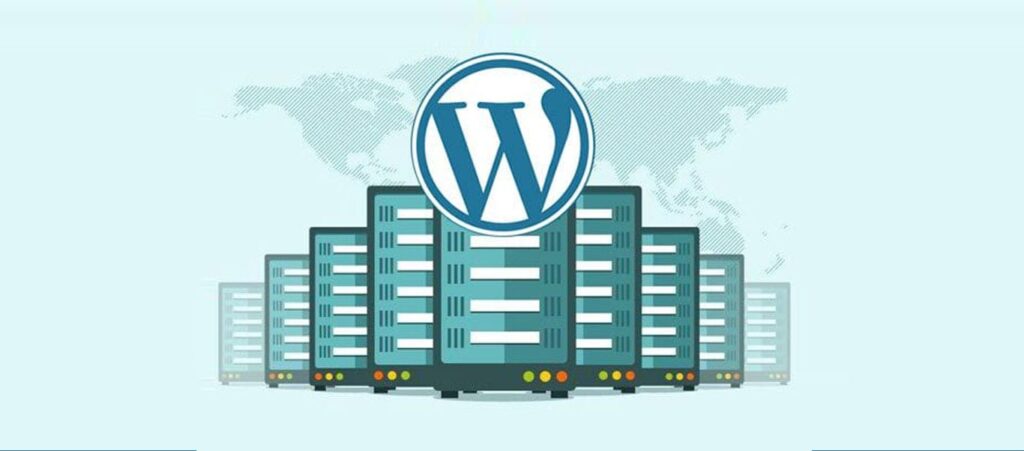
Hosting Options For Creating A WordPress Website
When it comes to designing your own self-hosted WordPress website, there are many different hosting options that you can choose from depending on your needs and goals. Some web hosts offer managed services that take care of all aspects of maintaining your site while others specialize in affordable shared plans that offer the flexibility to customize your site however you like with plugins, themes and more. In this section of the article, we will be taking a look at some of the most popular web hosting options for WordPress users so that you can find which one is right for your needs!
There are couple of hosting. But as a professional wordpress developer. I would suggest you the following:
1. Bluehost
2. WP Engine
3. SiteGround
4. Flywheel
5. Pagely
6. Godaddy
How to Use WordPress.com to Create Your Website?
WordPress.com is a platform that allows you to create a website without hosting. To get started, all you need to do is create an account and choose a domain name. Once you have done this, you can begin creating your website.
One of the benefits of using WordPress.com is that it is very user-friendly and easy to use. Even if you have never created a website before, you will be able to figure out how to use WordPress.com with ease. Another benefit of using WordPress.com is that it is free to use. However, there are some limitations to using the free version. For example, you will not be able to install certain plugins or themes.
If you want to avoid these limitations, you can upgrade to the premium version of WordPress.com for a small monthly fee. Overall, using WordPress.com is a great way to create a WordPress website without hosting.
WordPress Free Hosting Vs Paid Third-Party Hosting
When it comes to creating a WordPress website, there are two main options: using WordPress.com for free hosting, or using a paid third-party hosting service. Both of these options have their own advantages and disadvantages, and the choice will largely depend on your needs and budget.
One advantage of using WordPress.com for free hosting is that it is extremely easy to use and does not require any technical knowledge or experience. You can quickly create a fully functional WordPress website without having to worry about things like server setup, security, backups, etc. Additionally, WordPress.com is completely free to use, which makes it an attractive option for those on a limited budget.

On the other hand, if you want more flexibility and control over your website, a paid third-party hosting service may be a better option. These services usually offer a range of advanced features and tools that are not available on WordPress.com, such as the ability to install different themes and plugins. Additionally, most paid hosting providers offer excellent customer support and security measures to keep your website safe from hackers and malware attacks.
In conclusion, whether you choose free WordPress hosting or a paid third-party hosting service will largely depend on your needs and budget. Both options have their own benefits and drawbacks, so it is important to consider all factors carefully before making a decision.
FAQ
WordPress is a popular content management system that allows you to create and manage your own self-hosted website or blog. With WordPress, you can easily customize the look and feel of your website, add different features and plugins, and much more. Whether you are an experienced web developer or just getting started, WordPress offers a flexible platform that makes it easy to create and manage your own website.
WordPress is a web-based platform that uses backend technology called PHP and frontend technology called HTML to deliver content and functionality to your website. When you create a new WordPress site, you will be provided with a default theme and various tools and plugins that allow you to customize the look and feel of your site, add features like forms or galleries, and much more. You can also connect your WordPress site to a variety of external services, such as social media platforms or email marketing tools, in order to manage content or boost traffic.
One of the main benefits of using WordPress is its ease of use. Whether you are an experienced developer or completely new to web design, you will be able to use WordPress with ease. In addition, WordPress is completely free to use, which makes it an attractive option for those on a limited budget. Other benefits of using WordPress include its extensive library of themes and plugins that allow you to easily customize the look and feel of your site, as well as its powerful content management features that make it easy to manage your website’s content. Overall, WordPress provides a versatile platform that can be used by anyone looking to create and manage their own website or blog.
Yes, hosting is essential for any WordPress website. In order to use WordPress, you must first purchase a domain name and sign up for web hosting through a third-party provider. This will give your site a place to live on the internet and provide an interface where you can access your WordPress dashboard. Some hosting providers offer specialized WordPress hosting plans that are optimized specifically for running WordPress websites, which can help improve performance and security.
There are a number of different hosting providers that offer affordable WordPress hosting packages. You can start by doing some research online to see which providers offer the features and pricing that fit your needs and budget. Another option is to ask for recommendations from other website owners or developers in order to find reliable, affordable hosting providers with good customer support.
There is no definitive answer to this question, as the best type of hosting for your website will depend on your specific needs and budget. There are advantages and disadvantages to both web hosting and WordPress hosting, so it is important to carefully consider all factors before making a decision. For example, if you want total control over every aspect of your website and are willing to pay a bit more for premium features, you may prefer web hosting. If you have limited technical knowledge and want to start building your website quickly without spending too much money, WordPress hosting may be the best choice for you. Ultimately, it will depend on your individual goals when it comes to creating or managing your website.
The amount of time it will take to build a WordPress site will depend on your skill level, the complexity of your site, and how quickly you are able to make decisions. For example, if you already have a clear vision for the look and feel of your site, you may be able to get it up and running fairly quickly. On the other hand, if you are new to web design and need to consult with a developer or designer in order to get started, it may take longer. Overall, the time needed to build a WordPress site will vary depending on your particular needs and experience level.
Conclusion
In conclusion, you can absolutely create a WordPress website without hosting by using WordPress.com. This platform is easy to use and perfect for those who do not want to spend money on hosting services. So what are you waiting for? Create your own WordPress website today!
Do you need a really professional WordPress website for your business?
If you are looking for a truly professional WordPress website for your business, then you have come to the right place. I offer a wide range of services that can help you get the most out of your website, including custom design, development, and maintenance. With over 10 years of experience in the industry, I have the knowledge and expertise to make sure that your website is up to date and looking its best. I am also highly skilled in search engine optimization (SEO), so I can help you to ensure that your website is easy to find and ranks highly in search engine results pages (SERPs). Contact me today to discuss your requirements and find out how I can help you to take your business to the next level.

