Home » Do you want to develop the author’s WordPress website?
Do you want to develop the author’s WordPress website?
n today’s digital age, having a website is essential for businesses and individuals alike. It’s a great way to showcase your work, connect with potential customers or clients, and build your online presence. If you’re new to website creation, WordPress is a great platform to start with. Not only is it user-friendly, but it also offers a wide range of themes and plugins to choose from. Plus, you can always hire a WordPress expert if you need some help along the way.
Table of Contents
In this blog post, we’ll show you how to create a one page WordPress website. A one page website is perfect for businesses or individuals who want to create a simple, straightforward website that visitors can easily navigate. Plus, it’s a great option if you don’t have a lot of content to fill multiple pages. Follow the steps below to get started!
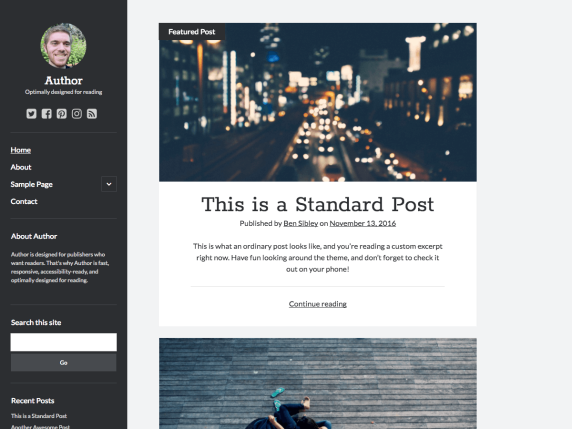
Step 1: Choose Your Domain Name and Hosting
The first step in creating your one page WordPress website is choosing your domain name and hosting. Your domain name is your website’s address on the internet—for example, www.example.com. Once you’ve chosen your domain name, you’ll need to find a hosting provider. This is where your website’s files and images will be stored so that visitors can access them when they visit your site.
There are many different hosting providers to choose from, so take some time to research your options and compare prices. We recommend starting with a shared hosting plan since it’s typically the most affordable option and perfectly adequate for most small websites. Once you’ve chosen your domain name and hosting provider, you’re ready to move on to step 2!
Step 2: Install WordPress
Now that you have chosen your domain name and hosting provider, it’s time to install WordPress. Many hosting providers offer a one-click install option for WordPress which makes the process super easy—simply log in to your account and look for the “WordPress” icon under the “popular scripts” section.
If your hosting provider doesn’t offer a one-click install option, don’t worry! Installing WordPress manually is still relatively simple. Just follow these instructions from WordPress.org. Once WordPress is installed on your server, you’re ready to move on to step 3!
Step 3: Choose Your Theme
One of the great things about WordPress is that there are thousands of themes to choose from—both free and premium (paid). A theme controls the overall design of your website, including the colors, fonts, layout, and more. You can think of it like the skeleton of your site that you can then add content (text, images, etc.) too.
It’s important to take some time to browse through the various themes available and find one that fits well with what you’re looking for in terms of design and functionality. Once you’ve found a theme you like, go ahead and install it on your site by going to Appearance > Themes in the left-hand sidebar of your WordPress dashboard and clicking “Add New.” Then simply upload the theme file from your computer or search for it in the WordPress repository if it’s available there for free!
Now that you have installed your theme, it’s time for step 4…
4) Add Your Content
Now comes the fun part—adding content! Start by creating a new page by going to Pages > Add New in the left-hand sidebar of your dashboard. Give your page a title (this will be what appears in the navigation menu) and then start adding content using the WYSIWYG editor; simply click on each section where you want to add text or an image and start typing or insert an image from your computer using the “Add Media” button above the editor interface. Repeat this process until all of the content for your site has been added! And that’s it—you now have a fully functioning one page WordPress website! Of course, there are loads of other features and customization options available within WordPress; but this should give you enough of an understanding of how everything works so that you can begin experimenting on your own! Thanks for reading! ]]> # noqa: E501
Why Build An Author’s Website?
An author’s website is a powerful tool for connecting with readers and promoting your work. A well-designed website can function as a virtual hub for all of your online activity, making it easy for readers to find everything they need in one place.
Your website can also be a great platform for building an audience and growing your career as an author. You can use your website to cultivate email subscribers, share blog posts and other exclusive content, and even sell books directly to readers.
In short, an author’s website is an essential part of any 21st-century book marketing strategy. If you’re not already using your website to connect with readers and promote your work.
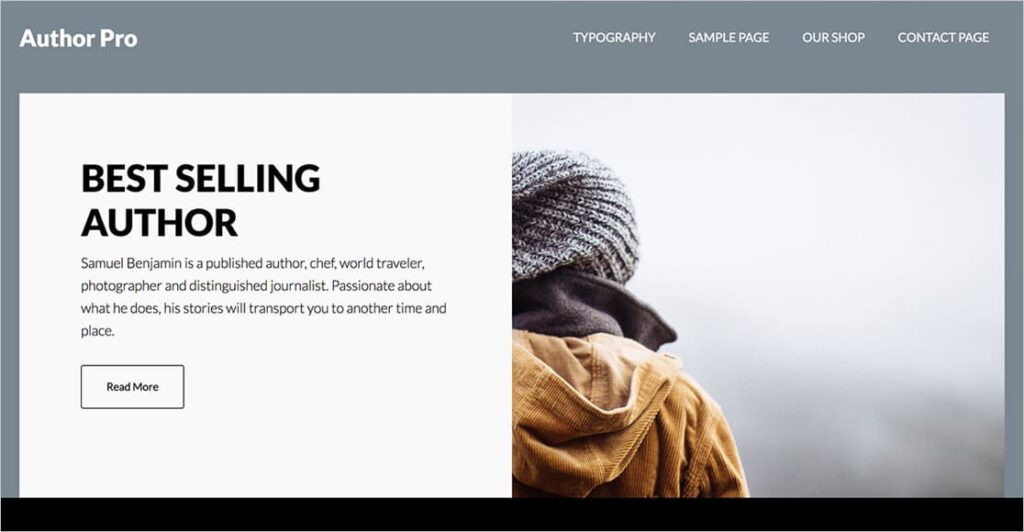
Examples of Author Websites For Inspiration & Ideas
If you’re looking for some inspiration for your own author website, check out these examples of well-designed sites from a variety of authors.
First up is the website of writer and entrepreneur Tim Ferriss. Ferriss’s site is clean and minimal, with a focus on his blog content and upcoming speaking engagements. The design is simple but effective, making it easy for readers to find what they’re looking for.
Next is the website of best-selling author Neil Gaiman. Gaiman’s site takes a slightly different approach, featuring beautiful imagery and an immersive design. The site also includes a comprehensive events calendar, making it easy for fans to keep up with Gaiman’s global tour schedule.
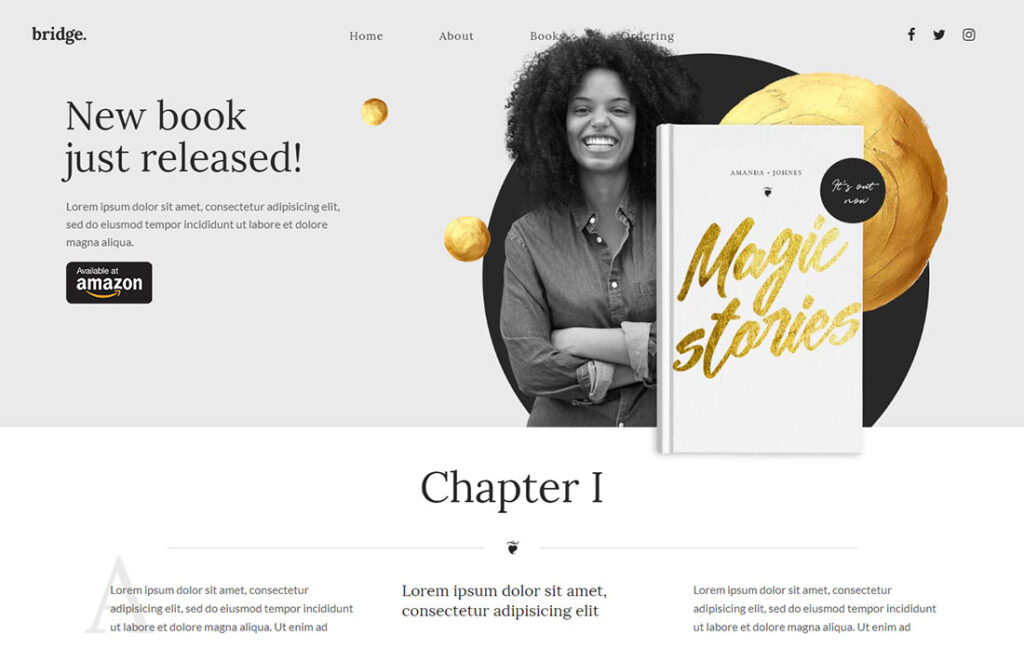
Last but not least is the website of crime writer Lisa Scottoline. Scottoline’s site has a more traditional design, with a focus on her latest book releases. The site also includes a blog, excerpts from her books, and information about her upcoming appearances.
These are just a few examples of the many different ways you can design your author website. No matter what your style or vision, there’s sure to be an author website out there that will inspire you. So take a look around and see what you can create!
Tips for Building an Effective Author Website
If you’re looking to build an effective author website, there are a few things you should keep in mind. First, your website should be easy to navigate and well-organized. Readers should be able to find what they’re looking for quickly and easily.
Second, your website should be visually appealing. Use high-quality images and a design that reflects your personal brand.
Third, make sure your website is updated regularly with new content. This could include blog posts, excerpts from your books, or even just updates about your appearances and speaking engagements.
And fourth, don’t forget to include a way for readers to sign up for your email list. This is one.
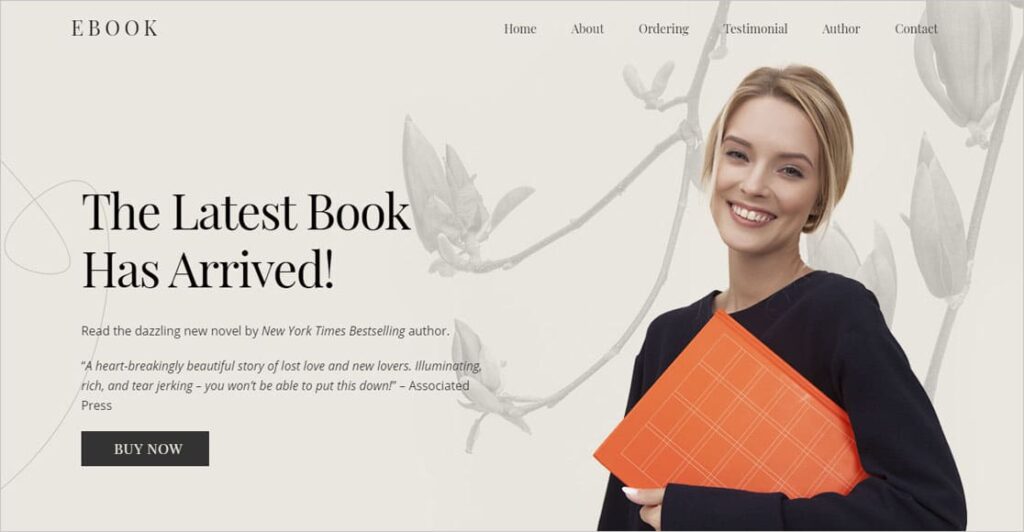
Choosing a Theme for Your Author Site
When it comes to choosing a theme for your author website, you have a few options. First, you can choose a pre-made theme from a WordPress theme shop. This is a great option if you’re looking for a professional-looking site without the hassle of customizing your own design.
Second, you can purchase a premium WordPress theme from a third-party seller. This is a good option if you want more control over the look and feel of your site, but don’t want to spend the time and money developing your own theme from scratch.
And third, you can create your own custom WordPress theme. This is the most time-consuming and expensive option, but it will give you the most control over the design of your site.
Adding Content to Your Author Site
Now that you have a domain name and hosting provider, and you’ve installed WordPress and chosen a theme, it’s time to start adding content to your author website!
First, you’ll want to create a homepage that introduces readers to your work. Be sure to include an engaging headline, a brief bio, and links to your social media accounts. You can also include an opt-in form for readers to sign up for your email list.
Next, you’ll want to add some pages for your books. Include cover images, book descriptions, excerpts, and buy links. If you have multiple books, be sure to create a separate page for each one.
You’ll also want to create a blog and add some blog posts. This is a great way to connect with readers and give them a behind-the-scenes look at your writing process. Be sure to promote your blog posts on your social media accounts.
And finally, don’t forget to add an events page! This is where you can list information about your upcoming appearances, speaking engagements, and book tours.
What Should I Put on My Author Website?
An author website should include a few key components. First, you’ll want to include a homepage that introduces readers to your work. Be sure to include an engaging headline, a brief bio, and links to your social media accounts. You can also include an opt-in form for readers to sign up for your email list.
Next, you’ll want to add some pages for your books. Include cover images, book descriptions, excerpts, and buy links. If you have multiple books, be sure to create a separate page for each one.
You’ll also want to create a blog and add some blog posts. This is a great way to connect with readers and give them a behind-the-scenes look at your writing process. Be sure to promote your blog posts on your social media accounts.
And finally, don’t forget to add an events page! This is where you can list information about your upcoming appearances, speaking engagements, and book tours.
Why Do I Need an Author Website?
As an author, it’s important to have an online presence. A website is the perfect platform to showcase your work and connect with readers.
A website gives you a place to control your own narrative. You can decide what information you want to share, and how you want to share it. A website is also a great way to build an email list of potential readers.
And finally, a website can be a great way to sell your books. You can include buy links on your book pages, and you can even sell e-books directly from your site.
If you’re not sure where to start, check out our guide to creating an author website.
Collect the following assets for your author website
- Homepage: Include an engaging headline, a brief bio, and links to your social media accounts. You can also include an opt-in form for readers to sign up for your email list.
- Book Pages: Include cover images, book descriptions, excerpts, and buy links. If you have multiple books, be sure to create a separate page for each one.
- Blog: Add some blog posts. This is a great way to connect with readers and give them a behind-the-scenes look at your writing process. Be sure to promote your blog posts on your social media accounts.
- Events Page: List information about your upcoming appearances, speaking engagements, and book tours.
- Email List: Include an opt-in form for readers to sign up for your email list.
FAQ
There’s no hard and fast rule, but a good rule of thumb is to update your website at least once a month. This will help keep your site fresh and relevant, and it will give readers a reason to come back.
No, you don’t need to hire a professional to create your website. There are plenty of do-it-yourself website builders that are easy to use, even if you have no prior experience.
Again, there’s no hard and fast rule. You can find website builders that range in price from free to several hundred dollars per month. It all depends on your needs and budget.
No, you don’t need to know how to code to create a website. There are plenty of website builders that allow you to create a site without any coding knowledge.
It depends on the size and complexity of your site, but you can usually have a basic website up and running in a few hours.
At a minimum, your website should include an homepage, a page for each of your books, a blog, and an events page. You may also want to include an email opt-in form and links to your social media accounts.
No, you don’t need to host your own website. There are plenty of options for website hosting, and many of them are very affordable.
The best way to promote your website is to share it on your social media accounts and include the link in your email signature. You can also promote specific pages or blog posts on social media, and you can use paid advertising to reach a wider audience.
Conclusion
An author website is a great way to connect with readers and promote your books. You can create a website yourself using one of the many do-it-yourself website builders. Be sure to include an homepage, book pages, a blog, and an events page. You can also join affiliate programs, such as Amazon’s Associates program, and earn commission on products that you promote on your site.
Do you want to develop the author's WordPress website?
Many people want to develop their one page website with WordPress. So, If you are an author and you need a one page website to promote your book, I can help you. I will develop a website for you using WordPress. I have developed many one page websites using WordPress. I know how to use WordPress to develop a one page website and I can do it quickly. I will also add the content of your one page website and make it look professional. So, if you want to develop your one page website with WordPress, please contact me. I will be happy to help you.

